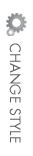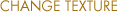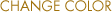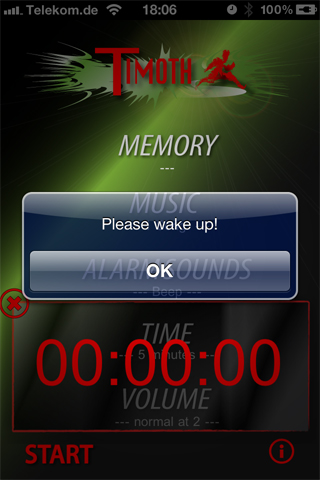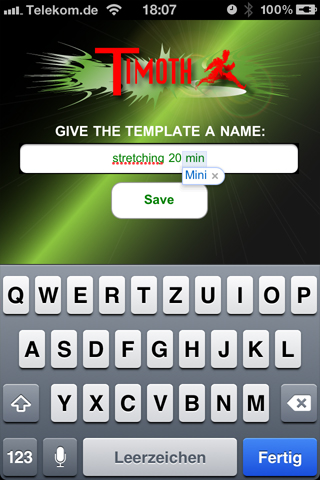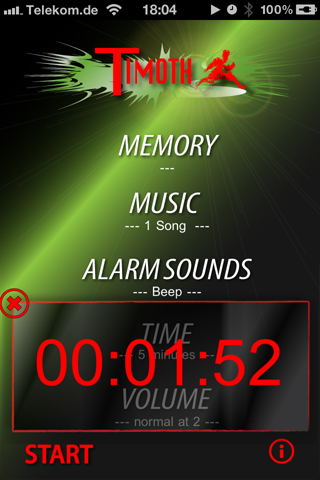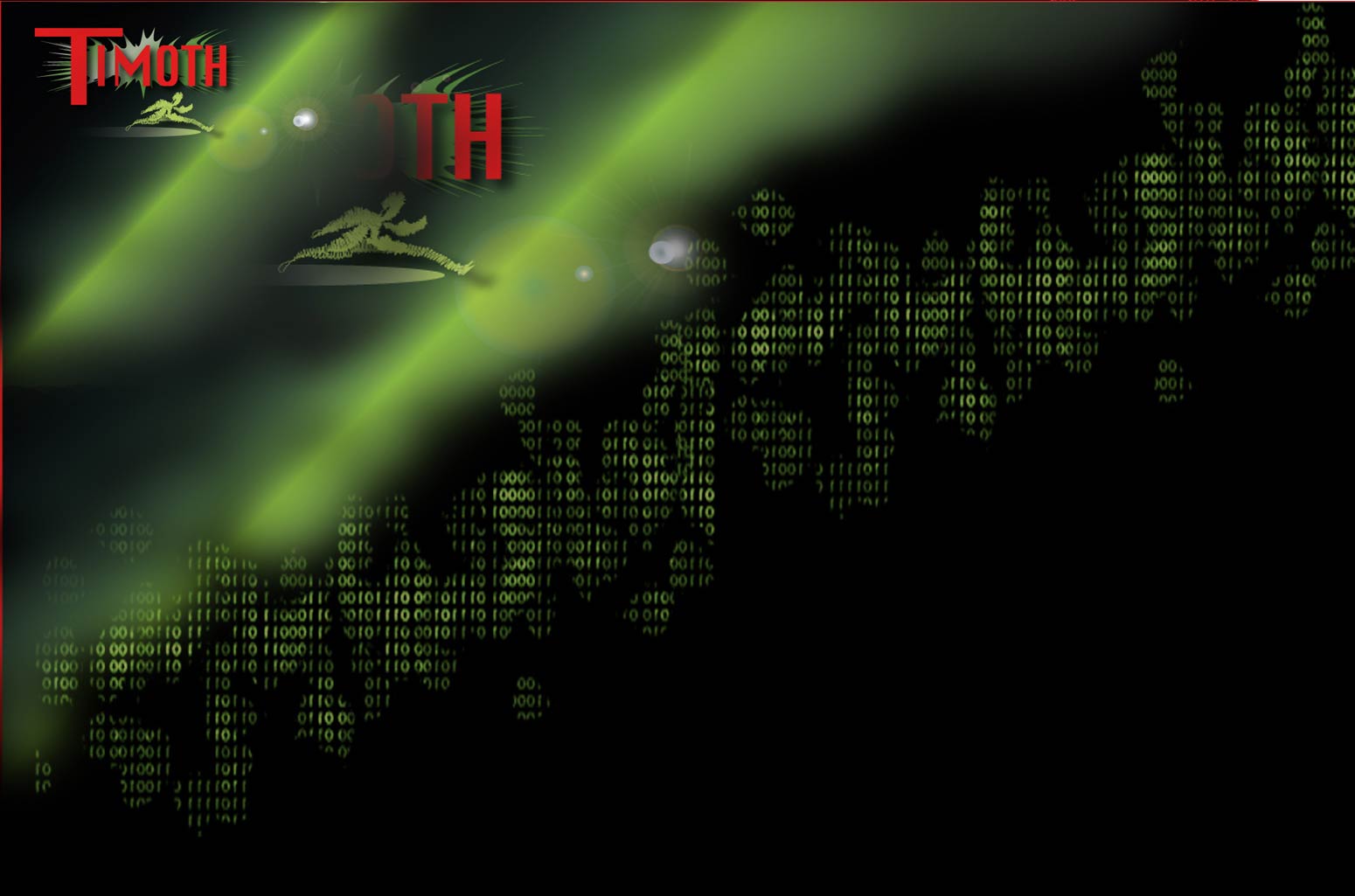EGG-TIMER
 Ideal for training and exercise routines. Ideal for situations where you have to repeat songs for certain times.
Ideal for training and exercise routines. Ideal for situations where you have to repeat songs for certain times.
Play your own playlists, individual songs and audio books in a given time.
New!
Multitasking!
1.Predefined relaxing sound loops for meditations and breaks.
2.Plays your playlists ( from iPhone or iPad ), with or without a alarm clock and time limit.
3. Simple intuitive interface.
4. Allows you to vary the volume by define a fade in or out.
5. The app continues to play in sleep mode.
6. Save your own templates: Quick and easy access to individually generated breaks with playlists, times, volumes.
7. NEW--NEW--NEW--With MULTITASKING
Memory: Here you find the templates you saved before.
Save: Quitting the programm you will automatically be asked to save a template.
Delete: In order to cancel a template swipe your finger over the template´s name (from left to right).
Music: Choose your music from a playlist or from the songs provided with the program.
Alarm Sound: Select on or off.
Time: Select a time.
Volume: Choose the volume of the play back.
Rising: The music starts at level 0 getting louder up to a level you choose.
Descending: The music starts at a choosen level and softens to level O.
Standard: The volume constantly stays at a choosen level.
Start: Touch the screen here to start the program.
Close: Use the close button to leave the active pop-up window. (A pop-up window appears after starting).